So you installed PSQL v11 on a Windows 7 machine and now you can not create new databases due to missing options in the “New Database” window? Does it look like the screen below?
Ah we have all been there 🙂 This is due to a bug in Eclipse (which runs the PCC). There is no fix but there is a workaround:
- Go to Tools and click om “32-bit ODBC Administrator”
- Choose the “System DSN” tab and click “Add”
- As a “New Datasource” choose “Pervasive ODBC Engine Interface”
- In the “Pervasive ODBC Engine DSN Setup” click on “Create” in the “Database” section
- Give the database a name, set “Dictionary Location” to your DDF files and “Add” the path/s to your database files
- Now press “OK” to save your new database (you can now press “Test” in the “Pervasive ODBC Engine DSN Setup” to see that everything is working)
- Restart PCC and your new database should now turn up in the left tree view
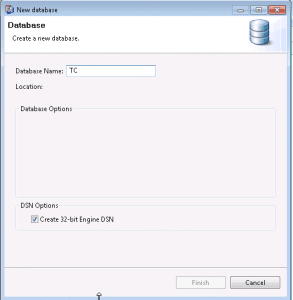

Comments are closed.