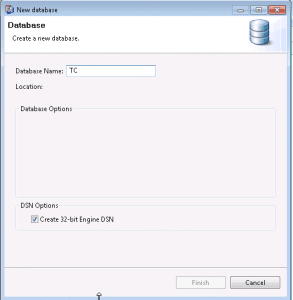For me this happened when one of my customers computers died with HD-failure. Since it was an old machine we decided to replace it with a new one. When I then tried to use the license key from the old computer on the new one I got this error.
The solution:
Send an email to: dbcic@pervasive.com
with the following information:
- What happened – why you need to deactivate the key
- Who you are – name and company
- The license key
I got an answer after just two hours where they said that they had deactivated the key. I then tried to use the key again and it worked!